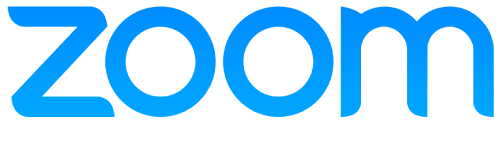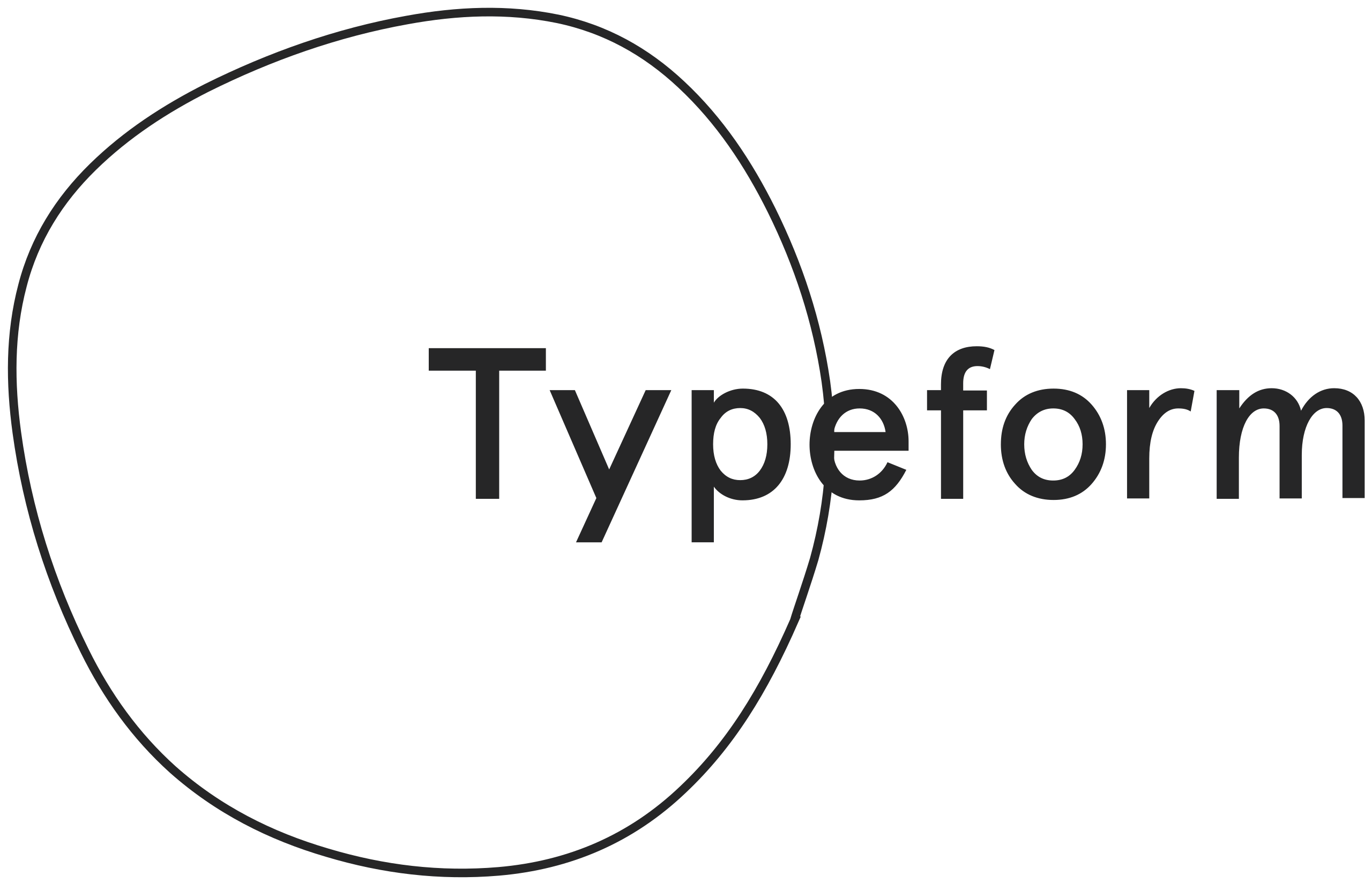November 24, 2022
10 Best UX Research Tools | Ferpection essentials
As a remote company, Ferpection works well thanks to online productivity tools and solutions developed for these digital needs. The good news is that all the free or paid software we handle on a daily basis, even our user testing platform, is accessible to everyone: UX consultants or not.
Discover the 10 best UX Research tools, i.e. the essential solutions according to our experts to carry out customer journey optimization and UX research successfully.
The essential software for teamwork
The best UX research tools also include collaborative work solutions. Indeed, user experience research is a team activity that requires the intervention of several third parties and therefore, the possibility of communicating and pooling information useful to the project. All the software we present in this section offers a free version.
Calendly is an ideal solution to lighten planning management. Thanks to this free software, scheduling customer appointments, as well as interviews with users, becomes an extremely easy task.
The opinion of our Ferpectionist, Stefi:
“Very practical because by simply indicating availability and the desired intervals between each interview, Calendly takes care of managing the free slots so that participants can book their interviews online easily.”
Whether you use Zoom's online or downloadable version, it is a flagship solution for videoconferencing. It offers features suitable for all uses: turning the microphone or camera on or off, session recording, dialog box, queue, meeting access protection, etc. In its paid version, it is able to brew hundreds of participants in the same virtual meeting. What is less well known is that Zoom APIs allow processing such as automatic interview transcription, which is ideal for user research.
The opinion of our Ferpectionist, Octavia:
“Zoom makes it easy to record remote customer interviews and meetings, as well as interactions between participants. It also allows for webinars.”
As a bonus, Matt's pro tip:
“If you want to be perfectly focused on your meeting, hide the video feedback from your own camera, so that you only see the other participants. This will help you to be more present in the exchange.”
3. Miro: the participatory whiteboard
Miro is an online platform that presents itself as a collaborative whiteboard. Because it offers visual support for brainstorming, it helps facilitate creativity. Particularly suitable for agile methods, it is able to manage different teamwork tools such as videoconferencing, chat and comments. It is a freemium that also has several subscription levels. However, it is designed entirely in English.
The opinion of our Ferpectionist, Mathieu:
“Very useful to facilitate workshops with project stakeholders, create empathy maps, user journeys or affinity diagrams to do analysis. It also allows you to preserve and return to modify these paintings over time, unlike its physical equivalent which is often quickly lost despite taking photos.”
4. Notion, the basics of the learning enterprise
How many times have you struggled to find out what the right version of a document was? Or because you just discovered that a former colleague had already worked on a subject on which you have been going through blood, sweat and tears for several weeks. Properly configured, Notion avoids these situations and ensures that useful information comes out in the context where you need it. Notion offers traditionally separate functions such as the text editor, databases or image galleries in one place.
The opinion of our Ferpectionist, Audrey:
“With Notion, we are able to get our documentation, the learnings from past projects and our business processes to talk to each other. The right information at the right time. But be careful, the whole team must be fully invested in this new way of knowledge management.”
The most useful tools for UX Research
To conduct a usability survey of a product or service, it is necessary to develop the project, launch the investigation process, collect and organize the data to finally interpret the results. Let's explore the tools to facilitate all these steps.
5. Dovetail: the online tool that manages qualitative research data
One of the best UX Research tools, Dovetail allows you to structure qualitative data. This software comes from an Australian company and offers a free version highly appreciated by our UX consultants. This software allows the automatic transcription of interviews and then facilitates the analysis of user research data. To do this, simply highlight important passages that can then be linked to customer insights or truths. Each insight is then linked to all relevant extracts. In addition, it recognizes many languages, including English and French.
The opinion of our Ferpectionists, Stefi and Octavia:
“Great tool to upload interview data and videos, allowing them to be organized, analyzed, labeled in order to extract knowledge. It also allows the sharing of extracts with our customers without them having to create an account to view them. However, the tool does not dispense with great methodological rigor in the analysis.”
6. Typeform: tailor-made online questionnaires
The Spanish freemium Typeform specializes in the development of online forms and surveys. Very intuitive, it offers enough options to design questionnaires that can be adapted to perfection, with no limit on question size or answer choices.
The opinion of our Ferpectionist, Anne-Laure:
“It's easy to create surveys and collect quantitative data. You can also integrate questionnaires or results on a site or in a collaborative tool as a concept. Finally, Typeform recently launched Videoask which allows you to create conversational video widgets, you will find an example on the English version of the ferpection website.”
Need to conduct fast, comprehensive and world-class remote UX research? We are proud to say that the Ferpection user testing tool is the place to start. With this platform designed specifically by UX consultants for UX consultants, you can recruit a team of testers, develop the research scenario, collect and sort qualitative and quantitative data, derive a comprehensive analysis report. And if it is necessary to hire a UX researcher to carry out this project, you are at the right place: our team is at your service!
The opinion of our Ferpectionist, Octavia:
“Very useful for analyzing verbatims of remote usability tests with its labeling system. It gives a good view of the user journey.”
8. Figma: for a prototype that everyone agrees
Figma is primarily a prototyping tool for creating UI designs in a collaborative form. With the ability to group comments, it gives an overview of a project and gathers the notes of the different collaborators. We work on it mainly on the web. It does, however, offer offline features made possible by the available apps. It is a software offering a free version and different subscription levels.
The opinion of our Ferpectionist, Matt:
“It's the most convenient tool for making recommendations and collaborating as a team. It is intuitive and automatic backup is very useful. The fact that it is accessible on the Internet is a real time saver.”
When artificial intelligence offers a translation service, vigilance is required to avoid misinterpretations and miscommunication. DeepL is the most powerful online solution we have found, knowing that in UX research, it is crucial that the feedback of our users around the world is fully understood. The free version is quite limited, but there are various affordable subscription plans.
The opinion of our Ferpectionist, Charlotte:
“Very convenient, inexpensive and offering the most accurate translations we have come across. We have extended its API to integrate translations directly into our proprietary testing platform.”
HappyScribe handles the automatic transcription of audio and video recordings in more than 120 languages and in a multitude of formats. This web-based software also offers video subtitling. There is a trial version and paid plans.
The opinion of our Ferpectionist, Clara:
“Very useful when the field of investigation is in a country where the consultant and the client do not fully know the language. We use it to caption the most relevant video clips and insert them into our reports.”
Conclusion
With this overview of the 10 best UX Research tools that our Ferpection consultants use on a daily basis, we wanted to familiarize you with our business and methods. From software that facilitates communication and productivity to those that promote investigation and the analysis of results, you now know how an expert in user research operates.
All articles from the category: User research | RSS